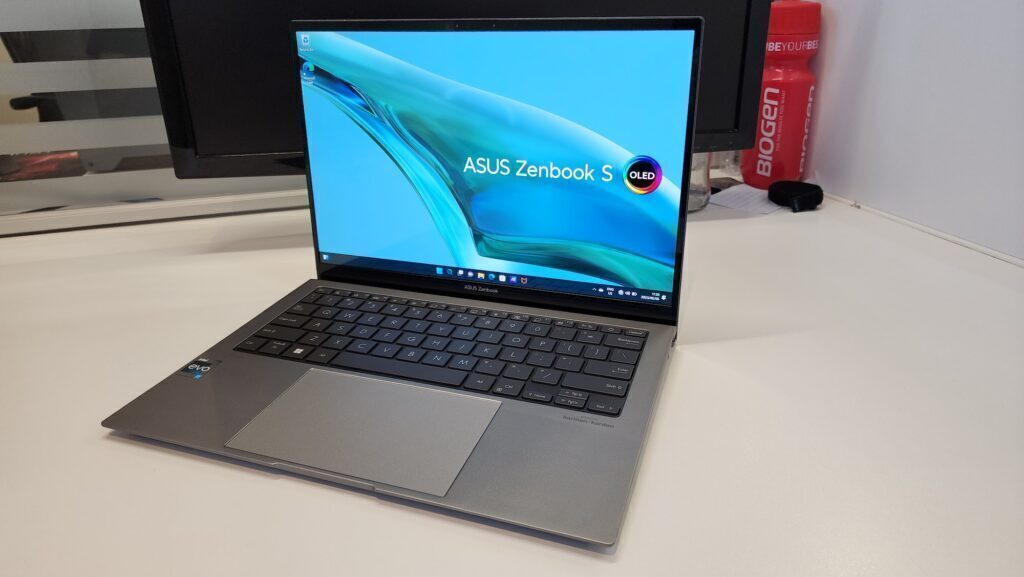If it were standing on its own, the Asus Zenbook S 13 would be an absolutely stunning notebook. Thin, lightweight, amazingly sturdy and featuring an incredible screen. But the Zenbook lineup has made most of these features commonplace. That's an 'us' problem, though. If you haven't experienced one of these machines yet, this is the one to start with.
-
Design
-
Display
-
Performance
-
Features
-
Value
Taiwanese tech maker Asus makes loads of Zenbooks. Perhaps too many, but that’s a rant for another day. The latest entry from the company is the Asus Zenbook S 13, an update on a model released last year that, amazingly, Stuff didn’t actually get to test. We might have… but this model’s lacking an S.
It’s a pity, too, because we’d have loved to have something to compare this unit directly to. The Zenbook S 13 does a lot to justify its R33,000 price tag, being among the neatest, lightest Windows machines we’ve ever had the pleasure of using. But it also immediately reminded us of the sort of cutting board you can buy from snooty stores like YuppieChef, which probably isn’t the effect Asus was going for.
It really is very lightweight
 Made from an aluminium alloy, with a new fabrication process for the lid that Asus is super proud of, the Zenbook S 13 really could be one of the slimmest and lightest notebooks you’ve ever encountered. It’s probably the leader in 13in machines that feature OLED screens. If you’ve read any of our previous Asus reviews, you’ll know that OLED panels are something the brand is famous for. Nothing has changed here.
Made from an aluminium alloy, with a new fabrication process for the lid that Asus is super proud of, the Zenbook S 13 really could be one of the slimmest and lightest notebooks you’ve ever encountered. It’s probably the leader in 13in machines that feature OLED screens. If you’ve read any of our previous Asus reviews, you’ll know that OLED panels are something the brand is famous for. Nothing has changed here.
But to stick with this notebook’s physical appearance, the new lid and its geometric design (which really does feel like a Higher Grade cutting board) covers that impressive 13.3in display. Below it is a slim casing holding the internals, a MacBook-worthy keyboard (not the one with the butterfly switches) — even if the keys are a touch close together — and a large trackpad.
Ports are kept to a minimum. There’s space for a 3.5mm headphone jack and a USB-A on the right side and a pair of Thunderbolt ports and a full-sized HDMI on the left. That’s enough to get you started but you’ll want to add an expansion dongle if you’re the type to plug in everything you own.
Where’d they fit it all?
The Asus Zenbook S 13 for 2023 is available with an Intel Core i7-1355U processor. Here in South Africa, you’ll pay R33,000 for the 16GB RAM/1TB NVMe storage version but internationally, it’s available with up to 32GB of RAM. Where Asus manages to cram all of this, plus Intel’s Iris Xe graphics, is something of a mystery. By which we mean Asus has explained it at length but you can read about the CNC machining process in your own time. It’s witchcraft, okay?
As with almost every other Zenbook, the star of the show is that 13.3in OLED display. The company has packed in a bright, nigh-perfect 2,880 x 1,800 screen for use with the S 13 and it’s just as good as every other OLED panel the company has launched in the last couple of years. It blows past everything that isn’t an OLED and runs about parallel to other machines that also include the tech. If that’s your only ‘must-buy’ metric, you’ve got several choices outside just this model.
But the truly remarkable thing is, again, how the company has managed to cram all of this into a chassis that’s just roughly a centimetre thick (if you’re not counting the lid). While retaining the relatively light weight of about a kilogram, no less.
What do you want to do?
 Attractive looks and profile witchery aside, how does it operate? It’s… well, it’s a Windows laptop. It’ll do Windows laptop things. But the spec loadout means that while this is an almost perfect office machine — and we mean that literally — it’s got a few drawbacks. Our 16GB model would battle with high-end editing (especially compared to the international 32GB version), making that OLED screen more of a nice-to-have than an essential purchase. Similarly, don’t expect any gaming performance from this setup. It’s too skinny for that.
Attractive looks and profile witchery aside, how does it operate? It’s… well, it’s a Windows laptop. It’ll do Windows laptop things. But the spec loadout means that while this is an almost perfect office machine — and we mean that literally — it’s got a few drawbacks. Our 16GB model would battle with high-end editing (especially compared to the international 32GB version), making that OLED screen more of a nice-to-have than an essential purchase. Similarly, don’t expect any gaming performance from this setup. It’s too skinny for that.
But if you’re just putting it through its paces in the board room or university (must be nice to have your parents, in that case), you’ll find that it flies along fairly well. The keyboard is comfortable to work on, though it takes a tiny bit of getting used to, and the trackpad is large enough that you don’t actually need an external mouse unless you’re insistent on a high degree of pointer accuracy. To which we’d say: Why are you editing images on this thing? It’s not made for that.
It’ll blow through spreadsheets and the like without complaint. Web browsing and multimedia performance are also fantastic. It’s hard to go wrong with the Core i7 at the heart of this one and 16GB of RAM isn’t bad. It’s just annoying because we know that number could be larger. Blah, blah, South African economy… we get it. We’re just not happy about it.
Asus Zenbook S 13 (2023) verdict
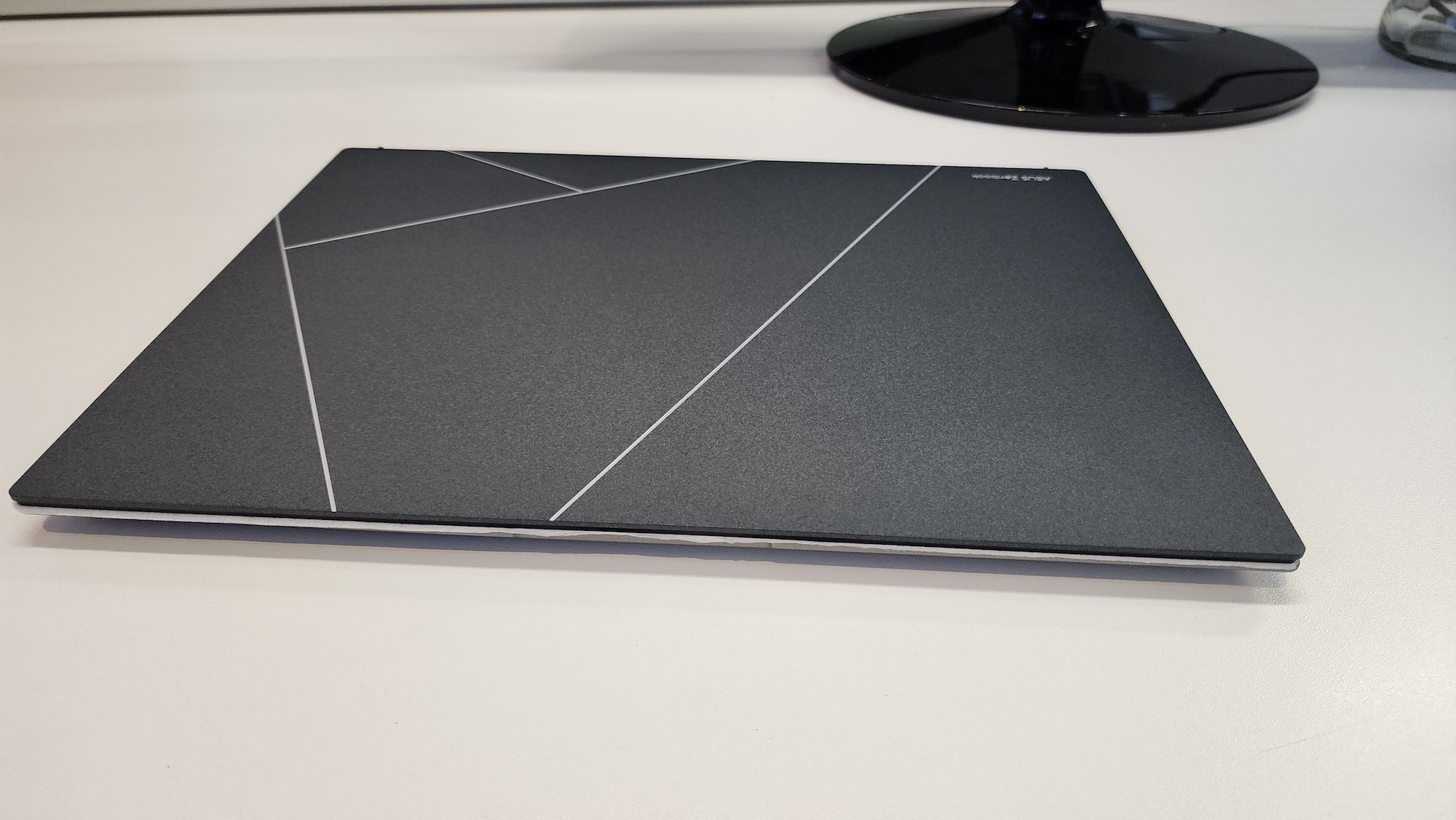 Is the Asus Zenbook S 13 the perfect Windows notebook? Nope. It’s safe to say that it’s not even close. But it’s no slouch either. The chassis really is something you need to experience in your hands. It’s not supposed to feel that sturdy and that light at the same time. There’s enough power behind it to make it an office champ, though if you’ve got greater ambitions you’ll have to switch to something with more RAM and a fatter profile. The OLED screen is fantastic but non-essential, but we’ll also never actually complain about its presence in any notebook. The question really becomes: Are you willing to spend R33,000 on one of these? Only you’re able to answer that, but you’ll get what you pay for.
Is the Asus Zenbook S 13 the perfect Windows notebook? Nope. It’s safe to say that it’s not even close. But it’s no slouch either. The chassis really is something you need to experience in your hands. It’s not supposed to feel that sturdy and that light at the same time. There’s enough power behind it to make it an office champ, though if you’ve got greater ambitions you’ll have to switch to something with more RAM and a fatter profile. The OLED screen is fantastic but non-essential, but we’ll also never actually complain about its presence in any notebook. The question really becomes: Are you willing to spend R33,000 on one of these? Only you’re able to answer that, but you’ll get what you pay for.